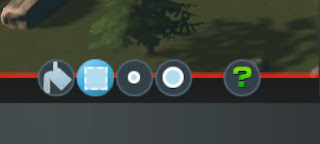First Steps
Please note that this tutorial uses assets from the GREEN CITIES expansion pack. They are not needed to play Skylines. When there is something on my screen that may not be on YOUR screen, I will be sure and let you know.
Most screenshots will enlarge when clicked.
When we first open the game it is on pause (reddish bar at left) and we can see the area we will be working on outlined on the map. We have 70,000 in money, no people, no income and our citizens are not happy (smiley on the right). The bars directly under our work square show that we should be zoning RESIDENTIAL. It is important to watch these bars. If you zone for type that no one is interested in, it will simply sit there and not grow. This is especially important at the very beginning because electricity flows from one building to another --- so empty areas mean NO electricy.
We have one and only one tool available to us at this point -- the roads tool. So it is pretty obvious that we need to make a road. Click on the road button in the bottom toolbar and choose the simple two-lane road. You can zoom in out out using the mouse scrollbar and move up-down-left and right with the WSAD keys. Other keys will shift the view somewhat; just play around with those.
Notice that the road comes in from "outside" and goes nowhere at this point with the "no connections" icons on the end of each road. Click on the road icon and choose the two lane road. Hover over the left incoming road and then drag your cursor to the right a bit. Then click on the ZONING icon next to the road icon and you will see small zoning squares that are put in place alongside the road.
Before we actually zone for houses we need to make sure that they have water. There are several steps to setting up the water supply and it can be a bit tricky at first. So be sure and save your game before heading over to the river.
We will need a water pump along the river, but in order for the pump to work it needs power. Clicking the lightening icon in the bottom toolbar will bring up our current choices for power. I am going to pick the wind turbine since I want a pollution free city. It is also inexpensive. We want the water pump to be DOWNSTREAM so any polluted sewage water will flow away from our citizens. Don't worry, we can fix that pretty soon and the river will be fairly clean -- and EVENTUALLY completely clear :D.
The standard wind turbine can generate up to 8mw depending on winds. We of course want to place it in the most windy spot we can find along the river bank DOWNSTREAM (remember that). Over in the left hand sidebar there are informational buttons (more become active as the game progresses). To find a good place to put down your turbine -- choose the wind speed icon (red and white wind sock). Click to install the turbine. This type needs to be on land.
We also need to have a pump to get the water out of the river. Click on the WATER icon in the bottom toolbar. A different looking screen appears. Note the arrow pointing on the river. Position your pump near the turbine so that it will be powered.
Next we will need a drainpipe which is placed UPSTREAM (in this case North) of the water pump. It too needs power. Th second choice of drainpipe to the right comes in the GREEN CITIES pack and it is what I used in my build. You will have the one with the red arrow to use.
Now comes the somewhat tricky part. SAVE YOUR CITY.
**********************
I'm going to take a segue here as you might not know HOW to "Save Your City". That feature is in the GEAR BUTTON at the top right of the screen.
There are many important settings and choices on this menu screen (reached by saying PLAY and then PLAY again rather than RESUME (this through the STEAM interface).
To find and delete saved games that you no longer need, choose the CONTENT MANAGER and then SAVED GAMES.
You might also want to look at the official MODS screen where you can choose from variations of the gameplay. I won't be using any of those here.
Another area to look at is OPTIONS where you can set some choices to your liking. These are my settings. I turned off weather and night primarily for ease of building.
**********************
We need to connect the pump and the drain using PIPE. They need to be connected perfectly so that they snap to the connection points that you see. Click on one of the connection points and drag your mouse in the direction of the second connection point. Using the WASD keys is sometimes helpful. Stop just short of the second connection point. The left click to end the pipeline.
RIGHT click to end your connection with the pipe line. Then go to the second connection point and from there drag back to the circle and click to connect the pipe. If you did it correctly, it should look something like this:
BOTH lines (light and dark blue) need to be lit and moving. If not, grab your saved game and try again.
Your water system is set up but it isn't working yet. Don't worry. As soon as you start to zone and have houses built both pump and pipe will become active and turn blue when you are in the water pane. Your city of course needs to be running and not still on pause for the houses to be built.
Carefully and slowly zone small sections to be claimed and built on. It is best to start at the zoning grids closest to the power. If you are in doubt how far your power reaches from the turbine, you can check in the left side toolbar under POWER.
In order to be able to define your zoning in section you will need to make a choice of FILL TYPES. I like marque the best, but other choices may be more to your liking.
Watch the zoning hints to see what type of building area is in demand and fill in adjacent areas as your city comes to life.
BUT WAIT! NO ONE IS MOVING IN!
There will be plenty of times during the game when you wonder why something isn't working. Mostly it is something that you did or didn't do. In this case when we built the road we didn't connect the outgoing lane. So let's do that now.
The other problem on the way to Hamlet status is that we will run out of power. When that happens you will see blinking lightening bolts.
The folks farthest from the power are having brownouts. This will make them very unhappy and eventually they will abandon their houses (small black house icon). We don't want that, so add another turbine near the city.
You may also receive other warnings like "not enough workers" (this translates into "add more residential zones not too far away").
Soon you will reach the Little Hamlet milestone.